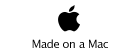Karmic and Using Avenard repo
Karmic and Using Avenard repo
Following the announcement made by nVidia there:
http://www.nvnews.net/vbulletin/showthread.php?t=138880
Following what I posted here
It seems this hasn’t been clear for everyone on how to enable my repo. People are reporting errors such as:
dpkg: error processing /var/cache/apt/archives/libvdpau0_0.2-0ubuntu11_amd64.deb (--unpack):
trying to overwrite '/usr/lib/libvdpau_trace.so', which is also in package nvidia-185-libvdpau 0:185.18.36-0ubuntu9
As I wrote earlier, my nvidia driver packages aren’t fully compatible with the one that comes with Ubuntu/Mythbuntu Karmic.
However, migrating to my repo is easy, if you do it properly...
Start synaptic ... Enable the Avenard repo ; now search for nvidia. Select all 185.xx related nvidia drivers (nvidia-glx-185, nvidia-185-libvdpau) and upgrade those AND ONLY THOSE. Do not upgrade anything else yet.
Click “Apply”.
Now install libvdpau1
Alternatively, from the command-line, assuming you have enabled the Avenard repo:
sudo apt-get update
sudo apt-get install nvidia-glx-185 nvidia-185-libvdpau nvidia-185-kernel-source
sudo apt-get install libvdpau1
If you want to continue using all the packages the Avenard repo provides, then click on upgrade all and let it finish the job...
or:
sudo apt-get upgrade
Monday, 9 November 2009